In this review, I’m diving into Voisi AI, a powerful software designed to make your life easier if you’re dealing with content creation across different languages.
Voisi AI isn’t just a text-to-speech tool; it’s an all-in-one platform that transcribes, translates, and generates audio in multiple languages.
What makes Voisi AI stand out is its wide array of high-quality voices, various accents, and advanced features like voice cloning and music generation.
If you’re a content creator, podcaster, or business owner looking to reach a global audience, this tool could be exactly what you need.
Key Features of Voisi AI
- Transcription and Translation: Turn audio into text and translate it into multiple languages.
- High-Quality Voice Generation: Choose from over 500 voices with different accents.
- Voice Cloning: Create personalized audio using cloned voices.
- Music Generation: Generate original music based on your inputs.
- Workflow Automation: Simplify repetitive tasks and save time.

What Is Voisi AI?
Voisi AI is more than just a voice generator. It’s a full-fledged language toolkit that integrates top language AIs like OpenAI, Whisper, Google, Microsoft, and more.
This integration means you can handle everything from transcription to translation and voice generation in one place.
Whether you need to translate a blog post into multiple languages, create a voiceover with the perfect accent, or even clone a voice for personalized audio content, Voisi AI has you covered.
Who Is It For?
Voisi AI is ideal for content creators, businesses, and anyone who needs to produce high-quality multilingual content quickly and efficiently.
If you’ve ever struggled with the time and cost of creating content in different languages, or if you’ve been frustrated by the need for multiple software subscriptions, Voisi AI is designed to solve those problems.
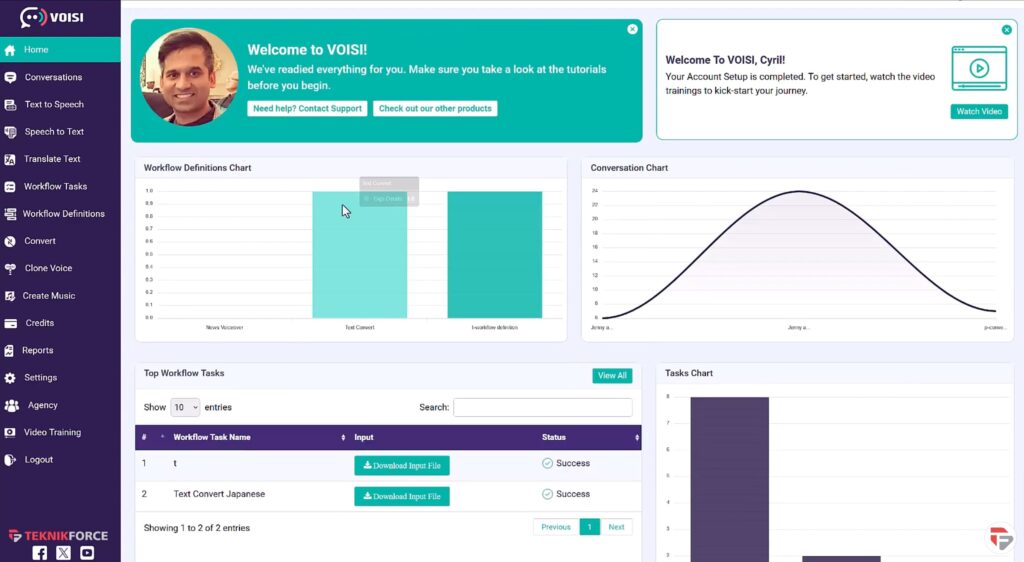
Design and Quality: How Well Is Voisi AI Built?
Voisi AI’s design is all about ease of use. The interface is clean, intuitive, and designed for users of all skill levels.
You won’t need to be a tech expert to navigate the dashboard and start producing content.
The platform is responsive, meaning it works well across different devices, whether you’re on a desktop or a tablet.
One of the best aspects of Voisi AI is its reliability. The platform integrates with some of the most advanced AI technologies available, ensuring that the outputs—whether text, voice, or music—are consistently high quality.
Plus, the software is regularly updated with new features and improvements, so you’re always working with the latest tools.
My Voisi AI Review Video
Pricing and OTOs for Voisi AI
Voisi AI offers a range of pricing options tailored to different needs, starting with a cost-effective entry-level plan and expanding to more advanced options with enhanced features.
Below is a breakdown of the available packages:
Frontend: Voisi AI Commercial – $37 One-Time
- Features: Support for all major AIs, a 20-minute audio size limit, up to 5 campaigns and jobs per day, and 20,000 free credits.
- Licensing: Personal use license with lifetime access, including free upgrades and 24/6 chat support.
- Special Offer: Use Coupon Code “voisispcl” to save $5.
Fast Pass: Voisi AI Bundle – $217
For those looking to fully unlock Voisi AI’s potential, the Fast Pass option bundles all the available upgrades into one package for $217.
However, note that this does not include the Frontend package, which must be purchased separately.
Upsell 1: Voisi AI Pro Upgrade – $67 One-Time
- Features: 50,000 credits, 50 active jobs, unlimited workflows, access to exclusive models, and over 450 voices.
- Benefits: Priority processing, commercial rights, and 2 years of free upgrades with a lifetime offer.
Upsell 2: Voisi AI Reseller – $197 One-Time
- Features: 70 licenses that allow you to resell Voisi AI and earn profits from multiple licenses.
Upsell 3: Pixci Pro – $67 One-Time
- Features: Business use license, 500 credits, custom workloads, and a prompt enhancer.
- Licensing: Lifetime license with 24/6 chat support.
Upsell 4: Vidscribe AI Pro – $67 One-Time
- Features: Business use license, 150 ready credits, support for all languages, and unlocked voices.
- Licensing: Lifetime license with 24/6 chat support.
Upsell 5: Tuberank Jeet Pro – $67 One-Time
- Features: Commercial use license, unlimited AI usage, tools for keywords, titles, and descriptions.
- Licensing: Lifetime license with 24/6 chat support.
Each of these options is designed to cater to different levels of content creation needs, offering scalable solutions from basic use to more advanced and professional capabilities.
Voisi AI Review: My Bonuses
When you buy Voisi AI through my link, you’ll unlock a special set of exclusive bonuses designed to enhance your experience.
These bonuses are carefully curated to provide you with additional tools and resources that complement Voisi AI, ensuring you get the most out of your investment.
Don’t miss out on these valuable extras—get it through my link and gain access to my exclusive custom-made bonuses.
CHECK OUT MY FREE BONUSES HERE (OPENS IN NEW TAB)
Key Features and Benefits: What Can Voisi AI Do for You?
Let’s break down the key features of Voisi AI and how they can benefit you in your content creation process.
Multiple Language Support
Voisi AI supports hundreds of languages, which is a massive advantage if you’re targeting a global audience.
Whether you need to translate text or audio, Voisi AI makes it easy to communicate in multiple languages without the need for separate tools.
High-Quality Voices and Accents
One of the standout features is the range of voices available. With over 500 voices to choose from, you can find the perfect tone and pitch for your project.
Plus, the variety of accents—from US and UK English to French and Italian—means you can tailor your content to regional preferences, making it more relatable to your audience.
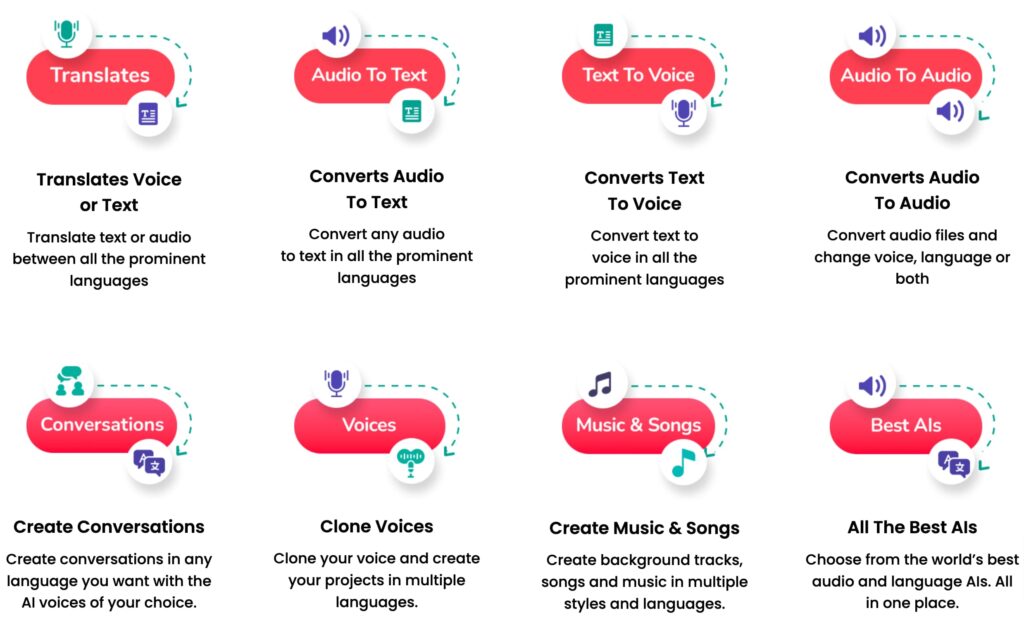
Voice Cloning
Voice cloning is another feature that sets Voisi AI apart. Whether you want to create a personalized greeting for your business or a unique voice for a character in a podcast, this feature allows you to clone any voice and use it in your projects.
Music Generation
If you’re into creating original music, Voisi AI can help with that too. You can generate songs in any genre by feeding the software your lyrics or describing the style you want.
This feature is especially useful for content creators looking to add a unique touch to their videos or podcasts.
Workflow Automation
Repetitive tasks can eat up a lot of time, but Voisi AI helps you streamline your workflow with automation features.
You can set up predefined workflows to handle tasks like transcription and translation automatically, saving you time and effort.
Affordability and Value
Voisi AI offers all these features at a competitive price.
Considering the number of tools it replaces—transcription software, translation services, voice generators—it’s a cost-effective solution for content creators.

Comparison with Similar Products
When comparing Voisi AI with similar products on the market, a few things stand out.
Versatility
Unlike other tools that might specialize in one area—like transcription or voice generation—Voisi AI covers all the bases.
This means you don’t need to juggle multiple subscriptions or switch between different platforms to get your work done.
Quality of Output
Some tools might offer similar features, but the quality of the output often falls short. Voisi AI integrates with top AI technologies, ensuring that the voices sound natural and the translations are accurate.
This is a significant advantage over cheaper, less sophisticated alternatives.
Price Point
While some competitors might offer lower prices, they often come with limitations in features or quality.
Voisi AI strikes a balance between affordability and functionality, making it a solid investment for anyone serious about content creation.
Pros and Cons: What You Should Consider
Pros
- All-in-One Platform: Handles transcription, translation, voice generation, and more in one place.
- High-Quality Voices: Over 500 voices with various accents.
- Voice Cloning and Music Generation: Unique features that add value.
- User-Friendly Interface: Easy to navigate, even for beginners.
- Affordable: Replaces multiple tools, saving money in the long run.
Cons
- Learning Curve: While the interface is user-friendly, the range of features might feel overwhelming initially.
- Internet-Dependent: You need a stable internet connection to use Voisi AI effectively.
- Customization Limits: While there are many voices and accents, very niche needs might require more specialized tools.
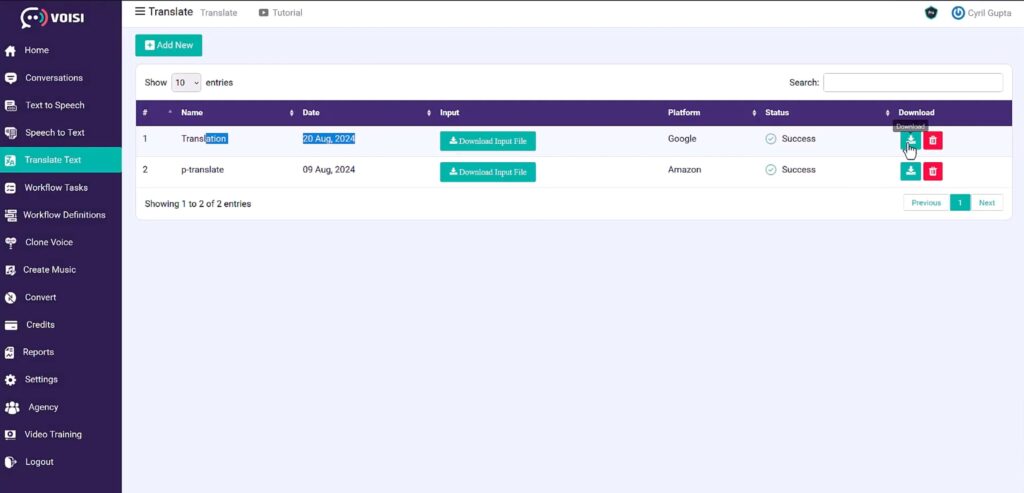
User Experiences and Testimonials: What Are People Saying?
From what I’ve seen in online reviews, users are generally very happy with Voisi AI. Many praise its ease of use and the quality of the voice outputs.
Content creators, in particular, appreciate the variety of voices and the ability to produce high-quality content quickly.
Some users have mentioned that the initial setup can be a bit daunting due to the wide array of features, but most agree that the learning curve is worth it once you get the hang of it.
The voice cloning feature also receives a lot of positive feedback for its accuracy and usefulness in creating personalized content.
Real-World Use Cases
One reviewer mentioned how Voisi AI helped them expand their podcast to a global audience by providing accurate translations and natural-sounding voiceovers.
Another user highlighted the music generation feature, which they used to create custom background tracks for their YouTube videos.
Tips and Tricks: How to Get the Most Out of Voisi AI
Here are some tips to help you make the most of Voisi AI:
- Start with Simple Projects: If you’re new to Voisi AI, begin with smaller tasks like basic transcriptions or simple voiceovers to get a feel for the platform.
- Explore Voice Cloning: Take advantage of the voice cloning feature to add a personal touch to your content. It’s a great way to create unique intros or personalized messages.
- Use Workflow Automation: Set up automated workflows for repetitive tasks to save time and ensure consistency across your projects.
- Experiment with Music Generation: Don’t be afraid to play around with the music generation feature. It’s a fun way to add custom audio to your content.
- Keep an Eye on Updates: Voisi AI is regularly updated with new features. Make sure you’re taking advantage of the latest tools to enhance your content creation process.
About the Vendor and Launch Dates
Voisi AI is brought to you by Cyril Gupta, a well-known figure in the software development industry with a strong track record of delivering high-quality, user-friendly tools.
Cyril’s expertise in creating solutions that cater to both beginners and professionals makes Voisi AI a compelling choice for anyone looking to streamline their content creation process.

Launch Dates and Special Pricing
The official launch of Voisi AI is scheduled to start on September 2nd at 11:00 AM. This launch period will run until September 8th at midnight.
During this time, you can take advantage of special introductory pricing, offering significant savings.
After the launch period ends, the price is set to increase, so it’s a great opportunity to get Voisi AI at its lowest cost.
FAQ: Common Questions About Voisi AI
Is Voisi AI difficult to use?
Not really. While the range of features might seem overwhelming at first, the interface is designed to be intuitive.
Most users find that they can start producing content quickly after spending a little time exploring the platform.
Can I use Voisi AI on different devices?
Yes, Voisi AI is accessible across various devices, including desktops, tablets, and smartphones.
How accurate are the translations?
The translations are quite accurate, thanks to the integration with top language AIs like Google and Microsoft.
However, as with any machine translation, it’s always a good idea to review the output for context-specific accuracy.
Does Voisi AI require an internet connection?
Yes, you need a stable internet connection to use Voisi AI effectively, as it relies on cloud-based AI technologies.
Conclusion: Is Voisi AI Worth It?
After thoroughly exploring Voisi AI, I can confidently say that it’s a valuable tool for anyone involved in content creation, especially if you’re working with multiple languages.
The range of features—from high-quality voice generation to voice cloning and music production—makes it a versatile platform that can handle various tasks with ease.
While there’s a bit of a learning curve, especially with the more advanced features, the overall ease of use and quality of output make it worth the effort.
The ability to streamline workflows and eliminate the need for multiple software subscriptions also adds to its appeal.
Who Should Use Voisi AI?
If you’re a content creator, podcaster, or business owner looking to expand your reach across different languages and mediums, Voisi AI is definitely worth considering.
It’s particularly useful if you need a reliable, all-in-one solution for transcription, translation, and audio production.
So, if you’re ready to elevate your content and reach a global audience, give Voisi AI a try. You might just find it’s the tool you’ve been looking for.

