Creating engaging short-form video content from longer videos can be challenging, especially for those who may not have extensive video editing experience.
But, with Slick, an AI-powered video creation tool, turning long videos into trendy, shareable clips has never been easier.
Whether you’re a content creator, marketer, or small business owner, Slick streamlines the process, helping you produce professional-looking videos tailored for platforms like TikTok, Instagram Reels, and YouTube Shorts.
Let’s dive into this Slick review and see if this is a valuable tool and how it stands out in the crowded world of video editing software.
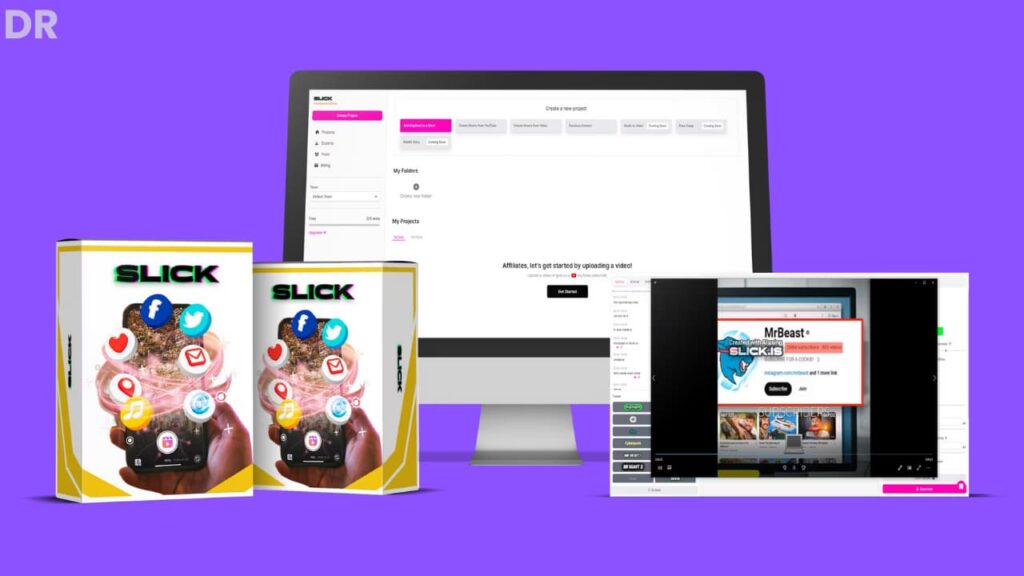
An Overview of Slick’s Purpose and Capabilities
Slick is an AI-driven video creation platform designed to help users effortlessly transform long-form content, such as podcasts, webinars, and YouTube videos, into multiple short, engaging clips.
The platform is particularly beneficial for those who want to repurpose content across various social media platforms without spending hours on manual editing.
With features like automatic transcription, customizable captions, AI voiceovers, and a simple video editor, Slick makes video editing accessible to everyone.
Whether you’re new to video editing or a seasoned professional, the tool offers the perfect balance of automation and customization to meet your needs.

Intuitive Interface with Robust Functionality
When it comes to design and quality, Slick excels with its clean, intuitive interface. Even if you have little to no video editing experience, navigating through the platform is straightforward.
The dashboard is organized in a way that makes each feature easily accessible, reducing the learning curve typically associated with video editing software.
The quality of the videos produced is another strong point. Slick supports high-resolution uploads (up to 200 MB per video) and ensures that the final product is crisp, clear, and professional-looking.
Plus, with no watermarks on the exported videos, your content maintains a polished, brand-consistent appearance.
My Slick Review Video
Pricing: Slick’s Costs and Available Upgrades
When considering Slick as your go-to video creation tool, it’s important to understand the pricing structure and the available upgrades (OTO – One-Time Offers).
Here’s a breakdown of what you can expect:
Frontend: Slick – $37 One-Time Payment
The base version of Slick is available for a one-time payment of $37. This package includes all the essential features you need to start creating and editing videos, such as:
- Faceless video creation.
- Conversion of YouTube videos into short clips.
- Customizable captions.
- Support for up to 100 exports per month.
You can upload up to 25 videos monthly, with each video having a maximum size of 200 MB.
This plan also supports collaboration with up to three team members and includes AI-based tools for generating descriptions, hashtags, and more.
Fast Pass (Bundle of All OTOs): Slick Fast Pass – $197-$297
For those who want the full suite of features, the Fast Pass offers all the upgrades in one bundle. It’s important to note that the Fast Pass does not include the Frontend, which must be purchased first.
Upsell 1: Slick PRO – $97 One-Time Payment
The PRO upgrade is available for a one-time payment of $97. This upgrade significantly enhances your video creation capabilities, allowing:
- Uploads of up to 200 videos per month.
- Each video can have a maximum size of 1 GB.
- Advanced features like auto-cutting silent parts and detailed analytics.
- API access and support for up to 10 team members.
Upsell 2: Slick Faceless Series – $29/Month or $197/Year
This upgrade, known as the Faceless Series, is designed for those looking to automate their content creation even further. Priced at $29 per month or $197 per year, it offers:
- Daily automated short video creation.
- Human-like voiceovers.
- Automated scheduling for YouTube and email.
Upsell 3: Slick Audiograms – $47 One-Time Payment
For a one-time payment of $47, the Audiograms upgrade allows you to convert audio into video. It also includes:
- Face swap features for up to 10 videos per month.
- New creative possibilities that enhance the basic video creation features.
Upsell 4: Slick Voice2Content Unlimited – $197 One-Time Payment
This upgrade is priced at $197 and offers unlimited credits and comprehensive content creation tools. Features include:
- Extensive voice recording and upload options.
- Marketing content creation tools optimized for mobile devices.
- Commercial license, premium support, and training.
The variety of pricing options allows you to choose the package that best fits your needs and budget.
Whether you stick with the base version or opt for one of the upgrades, Slick offers scalable solutions that can grow with your video creation needs.
Slick Review: My Bonuses
When you buy Slick through my link, you’ll unlock a special set of exclusive bonuses designed to enhance your experience.
These bonuses are carefully curated to provide you with additional tools and resources that complement Slick, ensuring you get the most out of your investment.
Don’t miss out on these valuable extras—get it through my link and gain access to my exclusive custom-made bonuses.
CHECK OUT MY FREE BONUSES HERE (OPENS IN NEW TAB)
Key Features and Benefits: What Slick Offers
Automatic Transcription and Captions
One of Slick’s standout features is its automatic transcription capability. This feature not only saves time but also enhances the accessibility and SEO of your videos.
By generating text automatically, it eliminates the tedious task of manually transcribing dialogue, allowing you to focus on other aspects of video creation.
AI Voiceovers and B-Roll Footage
If you’re looking to create faceless content or add an extra layer of professionalism to your videos, Slick’s AI voiceover feature is incredibly handy.
You can convert any script into a customizable short video with various voice and style options.
Moreover, the tool can automatically add AI-generated b-roll footage to your videos, enhancing the overall production value without any extra effort.
Customization Options: Make It Yours
Slick shines in its customization options. With 17 fully editable caption themes, you can tailor your videos to match your brand’s aesthetic.
The platform also allows you to adjust text, color, font, images, and video clips, ensuring that every aspect of your video aligns with your creative vision.
Multi-Format Video Support
Another impressive feature is the ability to create videos in various formats, including vertical (9:16), horizontal (16:9), and square (1:1).
This flexibility ensures that your content is optimized for different platforms, whether it’s TikTok, Instagram, YouTube, or Facebook.
Collaboration Features
Slick is also designed with teamwork in mind. You can collaborate with up to three team members, making it easier to manage video projects and maintain consistency across your content.
This feature is particularly useful for small teams or agencies that handle multiple clients or projects simultaneously.
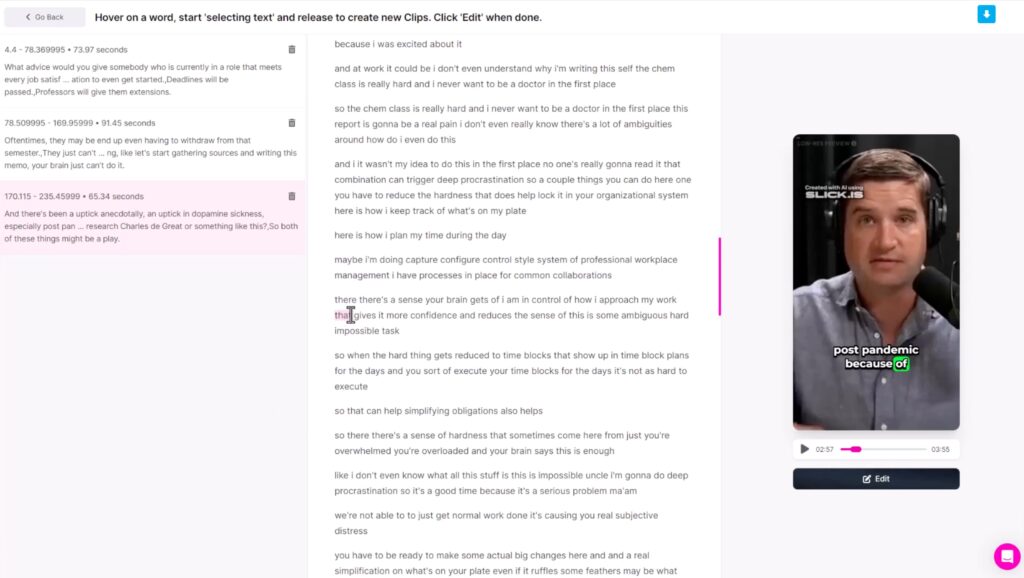
Comparing Slick with Similar Products
When compared to other video editing tools, Slick offers a unique combination of AI-driven automation and user-friendly customization.
While many tools either focus heavily on automation or offer extensive manual editing options, Slick strikes a balance by providing powerful AI features alongside customizable settings.
For instance, tools like Adobe Premiere Pro or Final Cut Pro offer extensive editing capabilities but require a steep learning curve and significant time investment.
On the other hand, apps like InShot or CapCut are more user-friendly but lack the advanced AI features that make Slick so efficient.
Slick’s automatic transcription, AI voiceovers, and b-roll footage generation are features that set it apart from competitors, offering a more comprehensive solution for those who want to create professional-quality videos quickly and easily.
Vendor Information and Launch Dates
About the Vendor: Neil Napier
Slick is brought to you by Neil Napier, a well-known figure in the digital marketing world.
With years of experience in creating software solutions tailored for marketers, Neil has a strong reputation for delivering practical, user-friendly tools that help businesses and content creators streamline their processes and maximize their reach.
His expertise is evident in the features and capabilities of Slick, which is designed to make video content creation accessible to everyone, regardless of technical skill.
Launch Details
The official launch of Slick is scheduled to start on September 5th at 11:00 AM. This launch will run until midnight on September 9th.
During this period, you’ll have the opportunity to purchase Slick at its lowest price.
After the launch window closes, the price will increase, so it’s a good idea to secure your access before the deadline if you’re interested in getting the best deal.
Pros and Cons: What You’ll Love and What You Might Miss
Pros
- Ease of Use: User-friendly interface suitable for beginners and experts alike.
- Automatic Transcription: Saves time and improves SEO.
- AI Voiceovers: Adds a professional touch to videos.
- Customization: Extensive options for captions, colors, and formats.
- Collaboration: Supports teamwork with up to three members.
- Multi-Format Support: Optimizes videos for various platforms.
Cons
- Limited to Short-Form Content: Primarily focused on creating short videos, which may not be suitable for those looking to produce longer content.
- Storage Limitations: While it offers storage for 10,000 video clips, those working with a large volume of high-resolution content might find this limiting.
- Learning Curve for Advanced Features: While the basics are easy to grasp, some advanced features might require a bit of practice to master fully.
User Experiences and Testimonials
Genuine user reviews highlight Slick’s effectiveness in simplifying the video creation process.
Many users appreciate how the tool has reduced the time they spend on editing, allowing them to focus more on content creation and less on technical aspects.
Here are a few snippets from online reviews:
- Sarah, a Content Creator: “Slick has completely transformed how I approach video editing. I love how quickly I can turn a long podcast episode into several shareable clips. The AI features save me so much time!”
- Mike, a Small Business Owner: “As someone with no prior video editing experience, Slick was a game-changer for me. The interface is super easy to use, and the results are always professional.”
- Emily, a Social Media Manager: “The automatic transcription and AI-generated captions have been lifesavers. Slick has made it so much easier to create engaging content for our social media channels.”
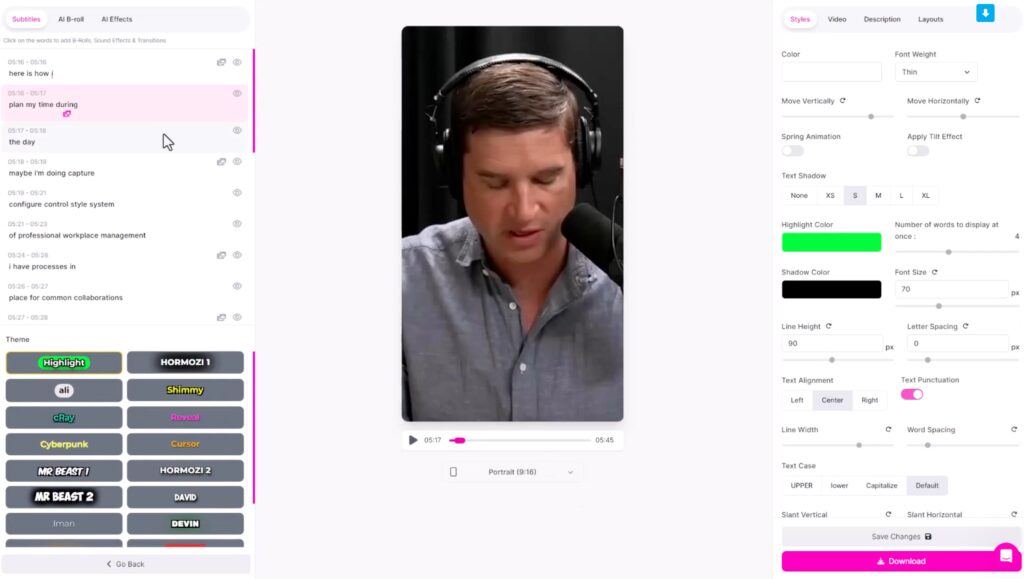
Maximizing Efficiency and Creativity
- Start with Clear Content: The better the quality of your original video, the easier it is to create high-quality short clips.
- Use Customization Wisely: Experiment with different caption styles and colors to find what best resonates with your audience.
- Leverage AI Features: Don’t overlook the AI voiceovers and b-roll footage. These features can add significant value to your videos with minimal effort.
- Collaborate: If you’re working in a team, make full use of the collaboration features to streamline your workflow.
- Keep It Short and Sweet: Remember, the goal is to create engaging short-form content. Focus on the most impactful moments in your videos.
FAQ: Common Questions About Slick
Is Slick Suitable for Beginners?
Yes, Slick is designed to be user-friendly, making it accessible even for those with little to no video editing experience.
Can I Edit Longer Videos with Slick?
While Slick is primarily geared towards creating short-form content, you can certainly edit longer videos. However, the tool excels in breaking down long videos into multiple short clips.
Does Slick Support Multiple Languages?
Yes, Slick supports video editing in 106 languages, making it a versatile tool for global content creators.
Is There a Watermark on Exported Videos?
No, Slick allows you to export videos without any watermarks, ensuring a professional finish.
Conclusion: Is Slick Worth It?
Slick offers a robust solution for anyone looking to simplify the process of creating short-form video content.
With its combination of AI-driven features, user-friendly design, and extensive customization options, it’s a valuable tool for content creators, marketers, and small business owners alike.
While it may not be the best fit for those looking to produce longer videos, its efficiency in creating engaging short clips makes it a must-have for social media content.
If you’re someone who wants to create high-quality, viral-ready videos quickly and without a steep learning curve, Slick is definitely worth considering.
With its ease of use and powerful features, it stands out as a top choice in the realm of video creation tools.


