Are you curious about diving into the AI creator economy without the hassle of learning to code? Let me introduce you to Pickaxe, a no-code platform that empowers you to build, deploy, and monetize AI tools effortlessly.
Whether you’re an entrepreneur, educator, or tech enthusiast, Pickaxe opens the door to innovative possibilities. In this Pickaxe review, we explore the ins and outs of this remarkable tool and see how it can revolutionize your AI projects.
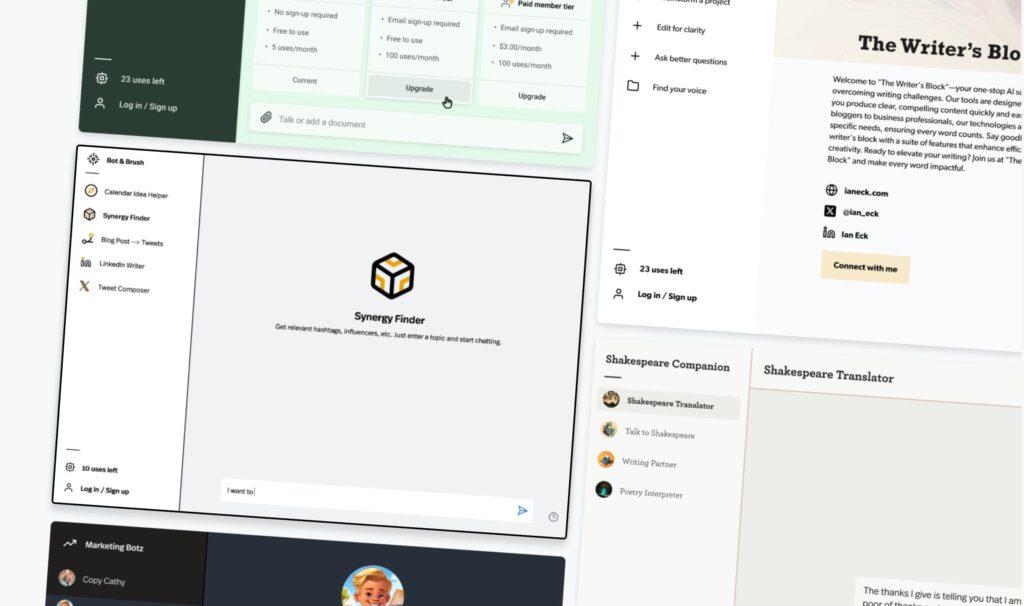
What is Pickaxe?
Overview of Pickaxe
Pickaxe is a user-friendly platform designed to make the creation of AI tools accessible to everyone. Imagine having an idea for a chatbot, an interactive course widget, or any other AI-driven application.
With Pickaxe, you can bring your ideas to life without needing any programming skills. The platform allows you to customize prompts, build tools using documents, URLs, and YouTube videos, and seamlessly deploy them on your website or as standalone web apps.

Getting Started with Pickaxe
Starting with Pickaxe is a breeze. Here’s a step-by-step look at how you can get your AI tool up and running:
- Customize Prompts: Begin by either modifying an existing prompt or sharing your unique app idea with the AI tool builder.
- Access Templates: Explore a variety of templates designed for different uses, such as chatbots, course widgets, and more.
- Train the AI: Enhance the AI’s capabilities by feeding it documents, URLs, and YouTube videos to build a comprehensive knowledge base.
Product Design
The design of Pickaxe is both intuitive and aesthetically pleasing. The clean interface is easy to navigate, ensuring that users of all skill levels can quickly find their way around.
This thoughtful design allows you to focus on your creative process without being bogged down by complex menus or technical jargon.
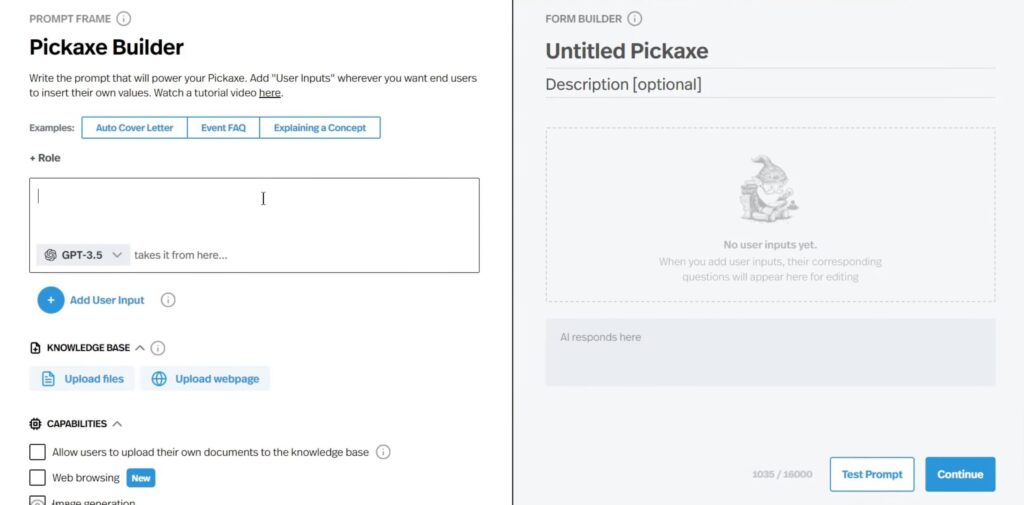
Build Quality
Pickaxe is built to handle complex AI processes smoothly. Its robust architecture ensures that the tools you create are reliable and perform well under various conditions.
Whether you’re building a simple chatbot or a sophisticated AI application, Pickaxe’s solid build quality provides the stability you need to deliver consistent results.
Picaxe Overview
Pickaxe Review: Features and Benefits
Customization and Flexibility
One of the standout features of Pickaxe is its customization capabilities. You can tailor prompts to fit your specific needs, ensuring that your AI tool is perfectly aligned with your goals.
This flexibility is crucial for creating tools that are not only functional but also unique and personalized.
Access to a Variety of Templates
Pickaxe offers a rich selection of templates designed for various applications. These templates serve as a great starting point, allowing you to quickly get your project off the ground.
From chatbots to course widgets, the available templates cover a wide range of potential use cases.
Comprehensive Training Options
Training your AI tool is simple with Pickaxe. You can use documents, URLs, and YouTube videos to build a robust knowledge base.
This multi-source training approach makes your AI tool more versatile and capable of handling complex queries with ease.

Easy Deployment
Deploying your AI tool is straightforward with Pickaxe. Here’s a quick look at the deployment process:
- White Label and Embed: Embed your tool on your website with customized branding.
- Launch as a Web App: Launch a fully functional web app complete with user accounts and monetization options.
- Design Customization: Customize the look and feel of your web product without any coding, adjusting dimensions, content, layout, and color.
- Platform Integration: Pickaxe integrates seamlessly with popular platforms like Kajabi, WordPress, Squarespace, and Webflow.
Monetization Strategies
Pickaxe makes it easy to monetize your AI tools. Here’s how you can generate passive income:
- Create Tiers and Paywalls: Design different tiers and paywalls to offer various levels of access and functionality.
- Collect Payments Securely: Use the built-in Stripe integration for reliable and secure payment processing.
Monitoring and Management
With Pickaxe, you can keep track of all your tools in one place. Monitor usage, manage your user base, and adjust settings as needed. The platform allows you to:
- Manage User Base: Oversee your entire user base and track stats like monthly active users and guest interactions.
- Reconfigure AI Models: Adjust AI models, API keys, and privacy settings to fine-tune your tools.
Pickaxe Pricing
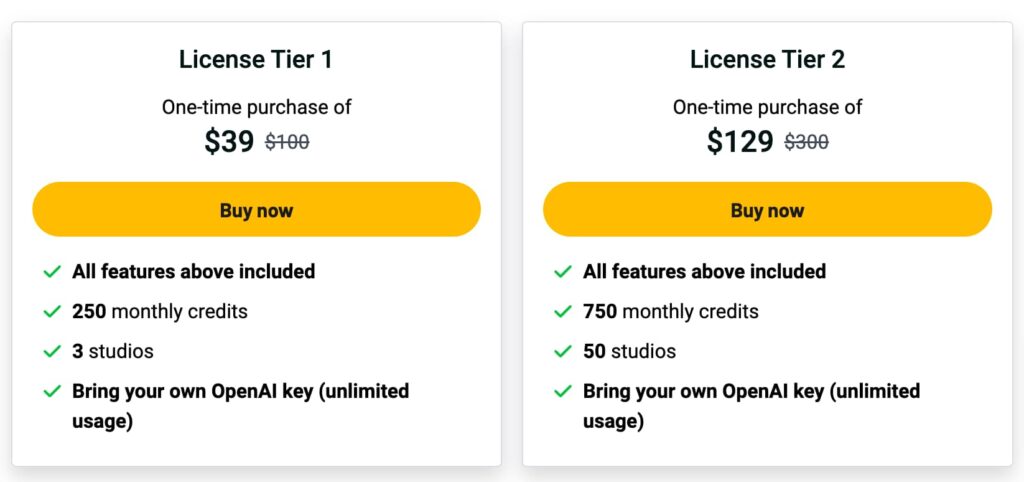
Now, this works on a credit-based system. They will give you monthly credits, but if you add your own API key, you’ll get unlimited. Obviously you will have to pay for it, but it’s very cheap.
1 credit = 1 prompt run. Any time you generate an output, it costs one credit.
Here’s another way to think about it: every time you push the “submit” or “test” button to run your pickaxe, you use one credit. When you run out of credits, you can’t generate more outputs.
Alternatives to Pickaxe
If you’re considering Pickaxe, it’s worth noting that it offers a unique advantage with its one-time payment model. Here are five alternatives to Pickaxe, which generally require subscription-based pricing:
1. Bubble
Bubble is a popular no-code platform that allows users to create web applications and AI tools without writing code. It offers a powerful visual editor and various templates to get started quickly.
2. Adalo
Adalo is another no-code platform focused on building mobile and web applications. It provides a user-friendly interface and a range of templates, making it easy to create interactive AI tools.
3. OutSystems
OutSystems is a robust low-code platform designed for rapid application development. It allows users to create complex AI tools and enterprise-level applications with minimal coding.
4. Appgyver
Appgyver offers a no-code platform for building professional-grade applications. It supports complex logic and data integration, making it suitable for creating sophisticated AI tools.
5. Zapier
Zapier is a no-code automation platform that connects various apps and services. While not a traditional AI tool builder, it allows users to create powerful workflows that incorporate AI functionalities through integrations.
Pickaxe stands out with its one-time payment of $39, offering a cost-effective alternative to the subscription models of other platforms.
This makes Pickaxe an attractive choice for those looking to build, deploy, and monetize AI tools without ongoing monthly costs.
Comparison with Similar Products
When compared to other no-code AI platforms, Pickaxe stands out due to its user-friendly interface and extensive customization options.
While other platforms may offer similar functionalities, Pickaxe’s emphasis on ease of use and comprehensive feature set makes it a top choice for both beginners and experienced users.
Meet the Founder: Nathaniel Mahowald
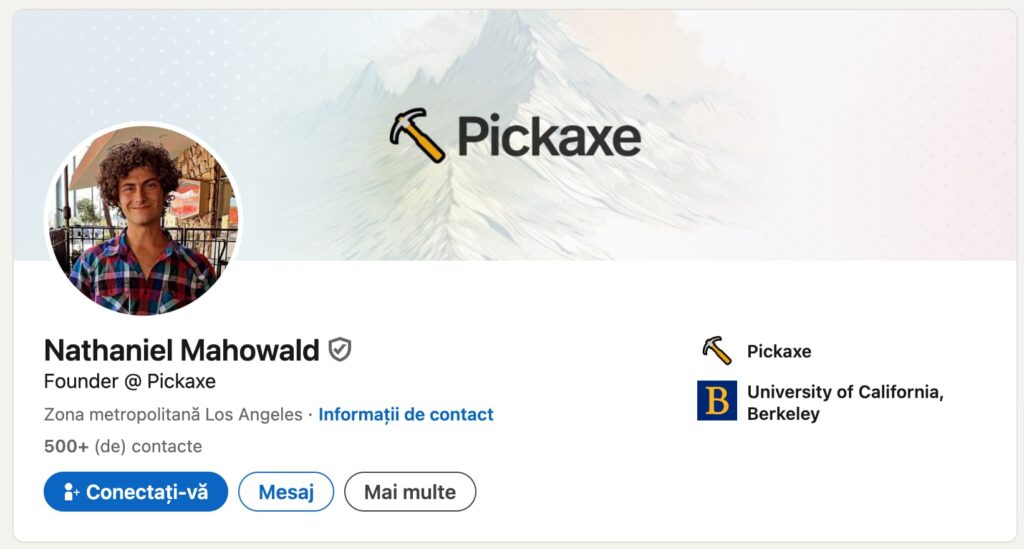
Key Information
- Founded: 2023
- Location: Los Angeles, CA
- Past Projects: Has been a data scientist for various startups and most recently a research associate at ARK Invest.
- Funding: They are venture-backed.
- Dependencies: The platform uses various third-party AI models, including OpenAI’s and Mistral’s.
- Data Storage: In the United States.
- Origin: They initially created https://untwtr.vercel.app/ as a fun project to build characters and watch them interact. Once they saw the technology’s potential, they knew they had to create a platform for others to build their own tools.
- Problem Solved: They’re making it easier than ever to start AI-powered businesses by focusing on AI delivering value, unlike other platforms that only see AI as a supplement.
Pros and Cons
Pros
- User-Friendly: No coding skills required.
- Highly Customizable: Tailor your tools to fit specific needs.
- Rich Template Library: Access to a wide range of templates.
- Versatile Training: Train AI using documents, URLs, and videos.
- Monetization Options: Create tiers, paywalls, and subscriptions for passive income.
- Seamless Integration: Integrate with popular platforms like WordPress and Webflow.
- Secure Payments: Reliable Stripe integration for payment processing.
Cons
- Initial Learning Curve: Some beginners may find a slight learning curve, but it is manageable with available resources.
- Limited Free Features: Advanced features may require a paid plan for extensive use.
User Experiences and Testimonials
Users of Pickaxe have shared overwhelmingly positive feedback. Many users appreciate the platform’s ease of use and the ability to create functional AI tools without needing any coding knowledge.
Successful deployments of chatbots and educational widgets highlight the platform’s versatility.
While a few beginners mentioned encountering a slight learning curve, they found it manageable with the help of tutorials and support from the Pickaxe community.
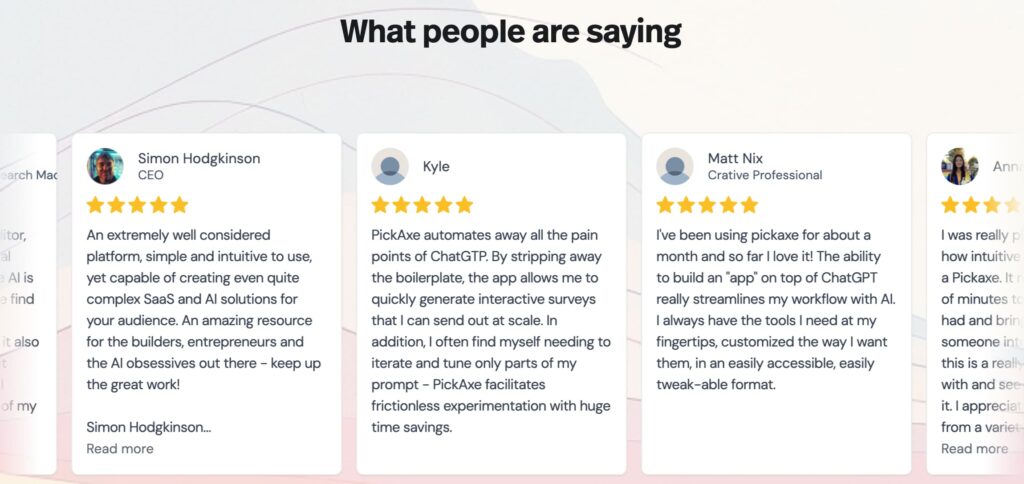
Tips and Tricks for Users
- Start with Templates: Use available templates to get a head start on your project. This will save time and help you understand the platform’s capabilities.
- Leverage Multiple Training Sources: Utilize documents, URLs, and YouTube videos to build a comprehensive knowledge base for your AI tool.
- Monitor Usage: Regularly check usage stats to understand user interactions and make necessary adjustments.
- Customize Design: Enhance user experience by customizing the design to match your brand.
- Experiment with Monetization: Try different monetization strategies like tiers and subscriptions to find what works best for your audience.
Frequently Asked Questions
What is Pickaxe?
Pickaxe is a no-code platform that allows you to build, deploy, and monetize AI tools without needing to write any code.
How Does Pickaxe Help Monetize AI Tools?
Pickaxe offers flexible monetization options, including creating tiers, paywalls, and subscriptions, allowing you to generate passive income from your AI tools.
Can I Customize AI Tools on Pickaxe?
Yes, you can customize prompts, content, layout, and design without any coding skills.
Is It Possible to Deploy Pickaxe Tools on a Website?
Absolutely, you can embed Pickaxe tools on your website or launch them as standalone web apps.
What Platforms Can Pickaxe Integrate With?
Pickaxe integrates with several popular platforms, including Kajabi, WordPress, Squarespace, and Webflow.
Does Pickaxe Offer Usage Tracking?
Yes, Pickaxe provides tools to monitor usage and app activity across all your created tools.
Can Pickaxe Tools Scrape Websites and Videos?
Yes, Pickaxe tools can scrape websites and YouTube video transcripts to enhance their knowledge base.
What Payment Integration Does Pickaxe Use?
Pickaxe uses Stripe for reliable and secure transaction processing and payment collection.
Conclusion
In conclusion, Pickaxe is an exceptional tool for anyone looking to create, deploy, and monetize AI tools without needing to code. Its user-friendly design, robust feature set, and seamless integration with popular platforms make it a standout choice.
Whether you’re a beginner or an expert, Pickaxe offers something valuable for everyone. The slight learning curve is outweighed by the numerous benefits, making it a worthwhile investment for your AI projects.
If you’re ready to explore the world of AI tool creation, give Pickaxe a try and see how it can transform your ideas into reality.


