Layerpath is a versatile tool designed to streamline the creation of step guides, page guides, and instructional videos from a single recording.
It simplifies the process of generating detailed, visually appealing tutorials without the need for extensive manual editing.
In this Layerpath Review, I will provide an in-depth look at Layerpath’s features, design, and functionality, as well as a comparison with similar products, user experiences, and tips for getting the most out of this tool.
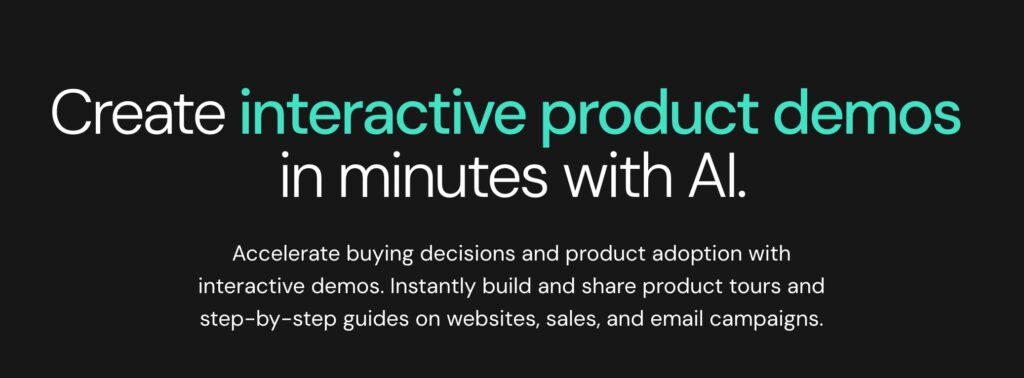
What is Layerpath?
Overview
Layerpath is a browser extension that allows users to record their screen and automatically generate various types of guides and videos.
With just one recording, Layerpath creates a comprehensive step-by-step guide, a detailed page guide, and an instructional video complete with automatic zooms and transitions.
Key Features
- Automatic Guide Generation: Generates step guides, page guides, and videos from a single recording.
- Editing Capabilities: Includes tools for editing colors, tooltips, layouts, and AI-generated voiceovers.
- AI Enhancements: Automatically generates detailed instructions and voiceovers based on the recording.
- Video Creation: Creates videos with intro and outro sections, customizable animations, and zoom effects.
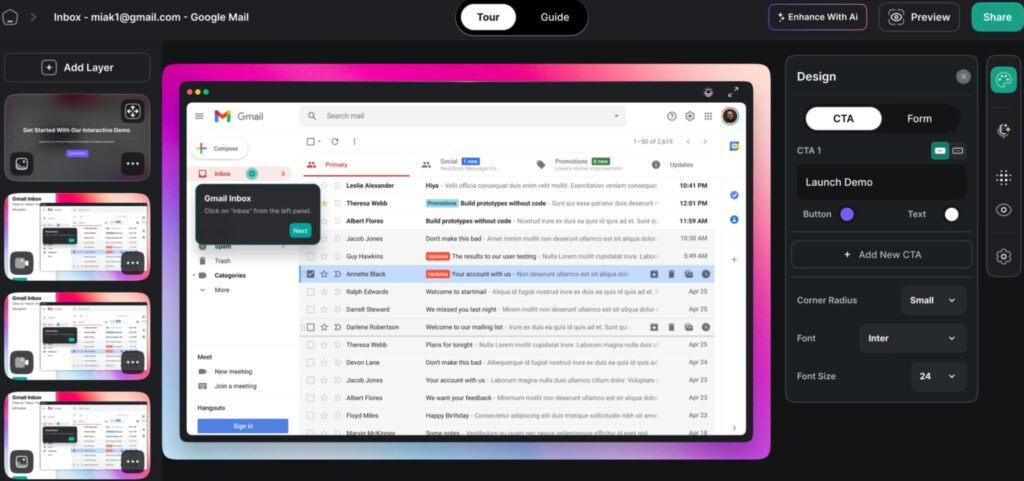
User Interface
Layerpath features a user-friendly interface that is easy to navigate, even for those with minimal technical expertise. The Chrome extension integrates seamlessly with the browser, allowing users to start creating guides immediately after installation.
Build Quality
The overall build quality of Layerpath is robust, with a smooth and responsive performance. The tool’s automatic features work reliably, and the editing tools are intuitive and powerful, making it easy to create professional-quality guides and videos.
Layerpath Pricing
Layerpath offers a variety of pricing plans to suit different needs. Here’s a breakdown of the available options:

Tier 1 – $59
- Basic features with limited functionality.
- Does not include the video editor, which is a significant drawback.
Tier 2 – $149
- Includes video editor but lacks advanced features like 3D effects and data redaction.
- Suitable for users who need traditional video editing and basic guide creation.
Tier 3 – $299
- The most comprehensive plan, offering all features, including 3D effects, data redaction, and custom domain support.
- Ideal for users who need full functionality and want to create highly detailed and professional guides.
Layerpath also provides a lifetime deal, which means you pay once and have access to the tool forever. There is a 60-day money-back guarantee, allowing you to try the tool risk-free and get a refund if it doesn’t meet your needs.
Layerpath Demo Video
Key Features and Benefits
Automatic Guide and Video Creation
Layerpath’s standout feature is its ability to automatically create detailed guides and videos from a single recording. This feature saves users significant time and effort, allowing them to focus on refining the content rather than manually editing each step.
Editing Tools
Layerpath offers a range of editing tools that enhance the guides and videos. Users can adjust colors, add tooltips, change layouts, and use AI to generate voiceovers.
The image editor allows for cropping, redacting, and annotating images, ensuring that sensitive information can be hidden as needed.
AI-Driven Enhancements
The AI features in Layerpath are particularly impressive. The tool automatically generates detailed instructions based on the recorded video, reducing the need for manual input.
This feature ensures that the guides are accurate and informative, providing users with a seamless experience.
Video Customization
Layerpath’s video creation capabilities are extensive. Users can customize animations, zoom levels, and other effects to create engaging and professional instructional videos. The ability to edit intros and outros adds a polished touch to the final product.
Why Should You Buy Layerpath?
Effortless Guide Creation
Layerpath simplifies the process of creating instructional content. With just one recording, you can generate detailed step guides, page guides, and videos.
This automation saves significant time and effort, making it an invaluable tool for businesses, educators, and anyone needing to produce high-quality tutorials quickly.
AI-Powered Enhancements
The AI capabilities of Layerpath take your guides to the next level. By automatically filling in details, creating voiceovers, and enhancing content, Layerpath ensures your guides are both informative and engaging without requiring extensive manual input.
Customization and Branding
Layerpath offers extensive customization options, allowing you to tailor your guides to match your brand’s identity. This feature ensures that your instructional content is not only functional but also visually appealing and consistent with your brand.
High-Quality Output
The quality of the output is impressive, featuring high-resolution visuals and smooth transitions. This makes your guides more professional and easier for your audience to follow, enhancing the overall learning experience.
Comprehensive Editing Tools
Layerpath provides robust editing tools that let you fine-tune your guides. Whether you need to adjust animations, redact sensitive information, or add annotations, the software gives you the flexibility to create polished, professional content.
Cost-Effective Pricing
With multiple pricing tiers and a lifetime deal available, Layerpath offers options to suit various needs and budgets. The 60-day money-back guarantee provides a risk-free opportunity to test the tool and see if it meets your requirements.
User-Friendly Interface
Layerpath’s clean and intuitive design ensures that users of all skill levels can navigate and use the software effectively. This ease of use makes it accessible to a wide audience, from beginners to advanced users.
Comparison with Similar Products
Ease of Use
Compared to other guide creation tools, Layerpath stands out for its ease of use. The automatic generation of guides and videos from a single recording is a unique feature that sets it apart from competitors.
Feature Set
Layerpath offers a more comprehensive set of features than many other similar tools. The combination of automatic guide creation, extensive editing tools, and AI-driven enhancements provides users with a powerful and versatile solution.
Pricing
Layerpath is available as a lifetime deal, offering excellent value for money. While some competitors may offer similar features, the cost-effectiveness of Layerpath’s lifetime deal makes it an attractive option.
Pros and Cons
Pros
- Automatic Guide and Video Creation: Saves time and effort.
- Extensive Editing Tools: Allows for detailed customization.
- AI Enhancements: Generates accurate and informative instructions.
- User-Friendly Interface: Easy to use, even for beginners.
- Lifetime Deal: Excellent value for money.
Cons
- Animation Speed: Some users may find the default animation speeds too fast and may need to adjust them manually.
- Limited Interactivity: Currently lacks interactive demo features, which could enhance user engagement.
User Experiences and Testimonials
Positive Feedback
Users generally praise Layerpath for its ease of use and time-saving features. Many appreciate the automatic generation of guides and videos, noting that it significantly reduces the effort required to create detailed instructional content.
The AI enhancements are also frequently highlighted as a valuable feature.
Areas for Improvement
Some users have mentioned that the default animation speeds can be too fast, requiring manual adjustment.
Additionally, a few users have suggested that adding interactive demo features would enhance the overall functionality of the tool.
Tips and Tricks for Getting the Most Out of Layerpath
- Customize Animations: Adjust the default animation speeds to ensure they match the pace of your instructional content.
- Use AI Enhancements: Leverage the AI features to automatically generate detailed instructions and voiceovers, saving time on manual input.
- Edit Thoroughly: Take advantage of the extensive editing tools to refine your guides and videos, ensuring they are clear and professional.
- Test Before Publishing: Preview your guides and videos to ensure all steps are accurately represented and animations are smooth.
Layerpath Review: FAQ
Is Layerpath easy to use for beginners?
Yes, Layerpath is designed to be user-friendly and easy to navigate, making it suitable for users with minimal technical expertise.
Can I edit the automatically generated guides?
Absolutely! Layerpath provides a range of editing tools that allow you to customize the guides and videos to your liking.
Does Layerpath offer a free trial?
Layerpath offers a 60-day money-back guarantee, allowing you to try the tool risk-free.
Are there any limitations on the lifetime deal?
The lifetime deal is tied to specific plan tiers, so it’s important to choose the tier that best meets your needs.
Conclusion
Layerpath is a powerful and versatile tool that simplifies the creation of step guides, page guides, and instructional videos.
Its automatic features, combined with extensive editing tools and AI enhancements, make it an excellent choice for anyone looking to create professional-quality instructional content.
While there are a few areas for improvement, such as animation speeds and interactivity, the overall value and functionality of Layerpath make it a highly recommended tool.
Whether you’re a beginner or an experienced content creator, Layerpath offers a range of features that can help streamline your workflow and enhance your instructional content.
If you’re looking for an efficient and user-friendly tool to create detailed guides and videos, Layerpath is definitely worth considering.
With its lifetime deal and money-back guarantee, you can try it out with confidence and see how it can benefit your content creation process.


