Creating captivating videos can be a time-consuming and daunting task, but ClipsReel AI aims to simplify this process.
This cloud-based video creator converts any blog post, URL, or e-commerce product page into a stunning video within seconds.
Whether for ads, marketing, or social media, ClipsReel AI promises to deliver professional-quality videos effortlessly.

What Exactly Is ClipsReel AI?
Understanding the Product
ClipsReel AI is a cloud-based video creation tool designed to transform written content into engaging videos. By entering a URL or pasting content, ClipsReel’s AI automatically extracts highlights and crafts a video.
This tool supports adding music, voiceovers, captions, and logos, making it versatile for various needs. The AI improves with each use, ensuring unique video creation even with repeated URLs.
The Evolution from ClipsReel Legacy
The original ClipsReel converted URLs into animated slideshow videos. However, the new ClipsReel AI 2023 takes it further, converting URLs, articles, and e-commerce pages into social media video scripts, storyboards, and animated videos.
It also introduces AI-generated talking heads for a personal touch, making it more suitable for social media and marketing.

User Interface and Experience
ClipsReel AI boasts an intuitive dashboard, making it accessible even for beginners. The interface is straightforward, with clear options to input URLs, customize videos, and export in various formats.
The AI-driven design ensures that the tool is both powerful and easy to use.
Quality of Output
The quality of the videos created with ClipsReel AI is impressive. The tool generates high-resolution videos with professional aesthetics.
The integration of talking-head animations and customizable elements like fonts, music, and logos ensures each video is tailored to the user’s needs.
My ClipsReel AI Review Video
Key Features and Functionality
Advanced AI Content Engine
ClipsReel’s AI engine is designed to summarize any content, whether from URLs, product descriptions, or text, creating videos that audiences will find engaging. This automation saves users significant time and effort.
Talking-Head Animations
One of the standout features of ClipsReel AI is the ability to add talking-head animations.
Users can upload a selfie, and the AI will create a realistic animation with voice-over, lip-sync, facial expressions, and head movements. This feature adds a human touch to videos, enhancing audience connection.
AI Script Generation
ClipsReel AI can automatically generate video scripts using content from any URL. This feature simplifies the content creation process, making it easier to produce engaging narratives without extensive writing.

Unique Video Generation
The AI ensures that even if the same URL is used multiple times, each video created is unique. This continuous learning and adaptation ensure that users can produce distinctive content consistently.
Versatile Rendering Outputs
ClipsReel AI supports multiple rendering outputs, including square, stories, and standard formats. This versatility makes it easy to publish videos on platforms like Facebook, Instagram, YouTube, and Snapchat without hassle.
Extensive Media Library
With over 1,000,000 images, 5,100,000 video clips, and 650 background music tracks, ClipsReel AI provides ample resources for creating diverse and captivating videos. This library saves users from the expense of purchasing media separately.
Professional Fonts and Text-to-Speech
ClipsReel includes over 1,000 professional fonts and a text-to-speech feature with 25 voices and accents. These tools allow users to customize their videos’ look and sound, enhancing their appeal and professionalism.
Customizable Video Templates
The tool offers 10 customizable video templates, enabling users to create polished videos quickly. These templates are designed to streamline the creation process, allowing users to produce dynamic videos without needing advanced editing skills.
Branding Options
Users can easily add logos and watermarks to their videos, ensuring consistent branding across all content. This feature helps build brand recognition and trust with audiences.
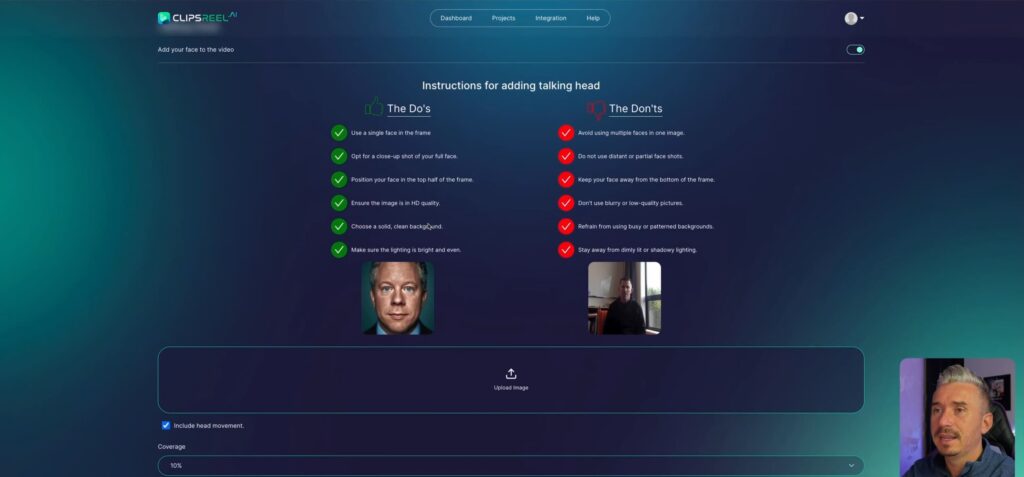
Pricing and Upsells
Front End Offer
The main software, ClipsReel AI, starts at $39.90. This initial purchase gives you access to the core features of ClipsReel AI, allowing you to create engaging videos from URLs, blog posts, and e-commerce pages.
The front-end access is fully functional on its own, meaning you can start creating videos right away without needing any additional upgrades. However, it’s worth noting that the front-end version has some limitations.
Upsells and Bundle Deal
There are currently five upsells available for ClipsReel AI. While you don’t need all of them to use the software effectively, they can provide additional features and benefits depending on your needs.
There is also a bundle deal that includes all the upsells at a discounted price.
OTO 1: ClipsReel Unlimited – $97/year
The Unlimited upgrade removes all limits on video creation. With this upgrade, you get access to new animation and video transition styles and can share videos directly to your phone for Instagram and TikTok.
It includes unlimited video creation, AI topic finder, AI scripting, and unlimited rendering. Additional perks include priority video rendering, an account manager, priority support, and a special bonus app.
OTO 2: ClipsReel Professional – $67
The Professional upgrade unlocks advanced features, including multiple new templates, TrimReel and ReelMerge video modification features, and the ability to remove ClipsReel branding.
It also offers 1-Click Translation for Videos in 100+ languages, multi-lingual voice-overs in 20 languages, and 50 new voice-over accents, among other professional features.
OTO 3: ClipsReel Enterprise – $59
The Enterprise upgrade provides access to team member accounts, client account access, and client previewer features.
It also includes Enterprise LeadFinder, Enterprise OutReach for cold emailing, a ready-made and done-for-you Enterprise Website, promotion videos, five years of website hosting, client contracts, and lead magnets.
Two additional bonuses are included to maximize the enterprise potential of ClipsReel.
OTO 4: PlayerNeos Unlimited – $47
PlayerNeos is a cloud-based interactive video creator that transforms ordinary videos into sales machines.
With this upgrade, you can add buttons, menus, buy now buttons, opt-in forms, custom thumbnails, logos, watermarks, and even set videos to autoplay in any browser.
You can also leverage high-traffic videos from others by adding your opt-ins and buttons.
OTO 5: Sonority – $197/year
Sonority is a cloud-based voice-over and music track synthesizer app. It lets you create audio tracks for videos or podcasts by picking from over 15 voice-over styles, converting text into human-like voice with a click, and choosing from 1000+ AI-created music tracks.
You can also create unique music tracks using AI and mix multiple audio files into a single track for various uses.
ClipsReel AI Bundle Deal
The bundle deal offers the entire funnel, including the front-end offer and all upsells, for a one-time payment.
The price on the sales page is $317, but with the coupon code ‘CLIPSBUNDLE’, you can get it for $267. This deal provides the best value, giving you access to all features and benefits at a discounted rate.
ClipsReel AI Bonuses
When you buy ClipsReel AI through my link, you’ll unlock a special set of exclusive bonuses designed to enhance your video creation experience.
These bonuses are carefully curated to provide you with additional tools and resources that complement ClipsReel AI, ensuring you get the most out of your investment.
Don’t miss out on these valuable extras—get it through my link and gain access to everything you need to take your video marketing to the next level!
Check Out My Free Bonuses Here! (Opens In A New Tab)
About the Vendor: Abhi Dwivedi
If you don’t know him, Abhi Dwivedi is the #1 software creator and seller on the JVZoo platform.
He has been an online marketer and software developer for over 17 years, launching multiple six and seven-figure products, webinar promotions, and managing several successful YouTube channels.
Alongside his team, Abhi consistently works on exciting and innovative projects.
In the past few years, he has produced multiple Best-Seller software products, with thousands of users actively benefiting from them.
Their products deliver real-life results, consistently converting for their partners. Plus, their support team is available 24/7 to help users achieve more.
Comparison with Similar Products
Compared to other video creation tools, ClipsReel AI stands out for its ease of use and advanced AI capabilities.
While other tools may offer similar features, ClipsReel’s ability to generate unique content and integrate talking-head animations sets it apart.
Additionally, the extensive media library and customization options provide more value and flexibility than many competitors.
Alternatives to ClipsReel AI
If you’re considering other options, here are some popular alternatives to ClipsReel AI. Note that these alternatives typically operate on monthly subscription plans, whereas ClipsReel AI offers a one-time payment model.
1. Animoto
Animoto is a user-friendly video creation tool that allows you to turn photos and video clips into professional video slideshows. It’s great for creating marketing videos, slideshows, and social media content.
2. Lumen5
Lumen5 is a video creation platform designed for social media marketers. It converts blog posts and articles into engaging videos using AI and offers a variety of templates and customization options.
3. InVideo
InVideo is a powerful online video editor with a vast library of templates, stock footage, and music. It’s ideal for creating marketing videos, social media content, and promotional videos.
4. Promo.com
Promo.com offers a wide range of video templates and an extensive library of licensed music and footage. It’s perfect for creating promotional videos, ads, and social media content quickly and easily.
Pros and Cons
Pros
- Easy to use with an intuitive interface
- Advanced AI generates unique, engaging videos
- Talking-head animations add a personal touch
- Extensive media library with images, video clips, and music
- Customizable templates for quick video creation
- Supports multiple rendering formats for various platforms
- Branding options with logos and watermarks
Cons
- Requires internet connection for cloud-based functionality
- Some advanced features may have a learning curve for beginners
- Dependent on AI accuracy, which may vary
User Experiences and Testimonials
Genuine User Reviews
Users have praised ClipsReel AI for its simplicity and the quality of videos it produces. Many appreciate the time saved in creating professional videos and the ease of customizing content.
Some users have highlighted the talking-head animations as a standout feature that enhances their videos’ engagement.
Common Feedback
While most feedback is positive, some users have noted a learning curve with advanced features.
Additionally, a few users mentioned occasional inaccuracies with the AI-generated scripts, but overall satisfaction remains high.
Tips and Tricks for Getting the Most Out of ClipsReel AI
Optimize Input Content
Ensure the content you input is clear and concise to help the AI generate the best possible video. Well-structured articles or product descriptions yield better results.
Utilize Templates
Make use of the customizable templates to save time and ensure consistency across your videos. Templates are a great starting point for creating polished videos quickly.
Experiment with Features
Don’t be afraid to experiment with different features like talking-head animations, voiceovers, and background music. This experimentation can help you find the best combinations for your needs.
Leverage the Media Library
Take advantage of the extensive media library to enhance your videos. Using high-quality images and video clips can significantly improve the overall appeal of your content.
Who Should Use ClipsReel AI?
ClipsReel AI is ideal for marketers, small business owners, social media managers, and anyone needing to create engaging video content regularly.
Its versatility and ease of use make it suitable for users of all skill levels.
In summary, if you’re looking for a tool that simplifies video creation and produces high-quality results, ClipsReel AI is worth considering.
Its features and functionality provide excellent value, helping you save time and enhance your video marketing efforts effectively.
Frequently Asked Questions
How does ClipsReel AI create videos?
ClipsReel AI uses advanced algorithms to summarize content from URLs, product pages, or text and convert it into engaging video scripts and storyboards. The AI then generates a video based on these elements.
Can I add my own media to ClipsReel AI?
Yes, users can upload their own images, video clips, and music to customize their videos further.
Is ClipsReel AI suitable for beginners?
Absolutely! ClipsReel AI is designed with an intuitive interface, making it accessible for users of all skill levels. The templates and AI-driven features simplify the video creation process.
What platforms can I publish my videos on?
ClipsReel AI supports multiple rendering formats, allowing you to publish videos on Facebook, Instagram, YouTube, Snapchat, and more.
Does ClipsReel AI offer customer support?
Yes, ClipsReel AI provides customer support to help users with any issues or questions they may have.
Conclusion
ClipsReel AI is a powerful tool for anyone looking to create professional-quality videos quickly and easily.
Its advanced AI capabilities, extensive customization options, and user-friendly interface make it a valuable asset for marketers, content creators, and businesses.
While there may be a slight learning curve for some features, the overall benefits far outweigh the cons.


